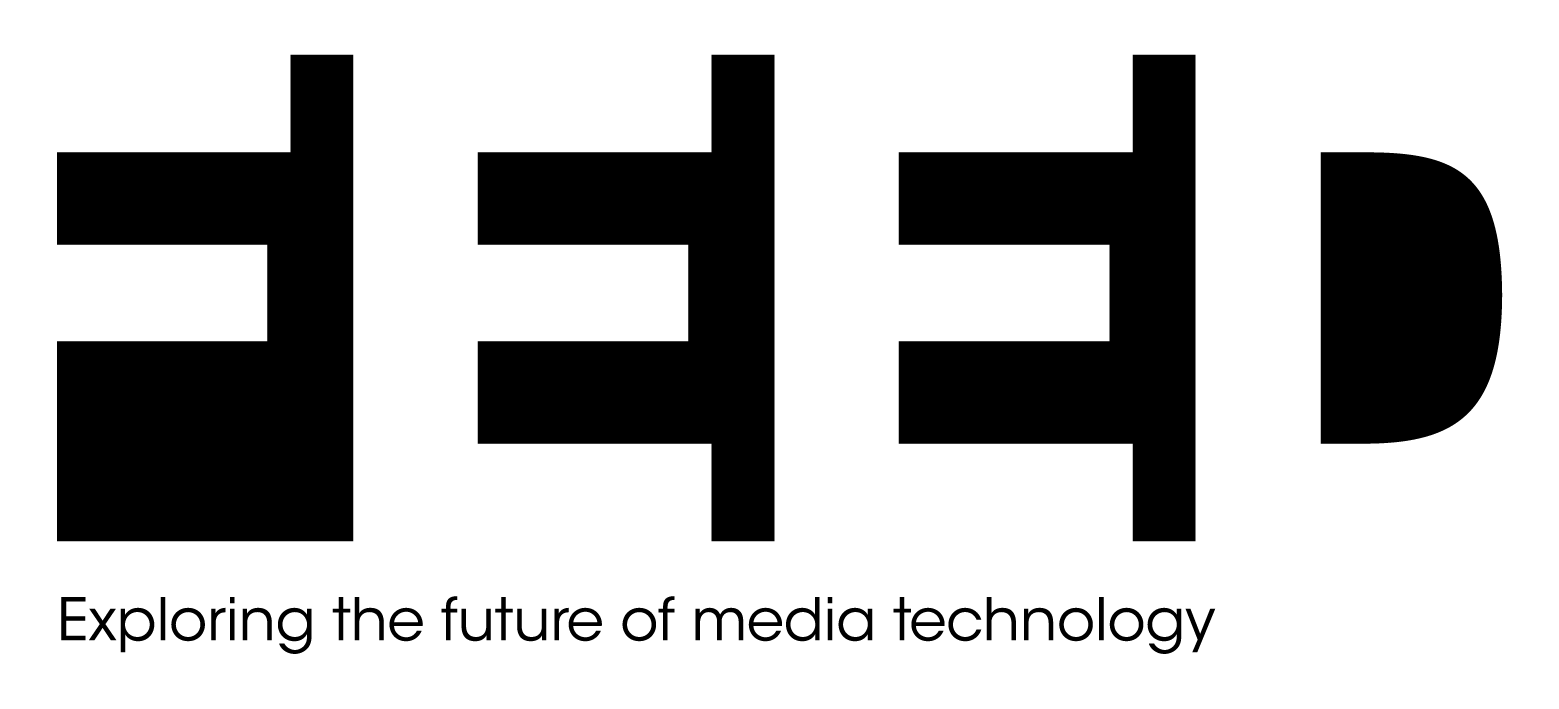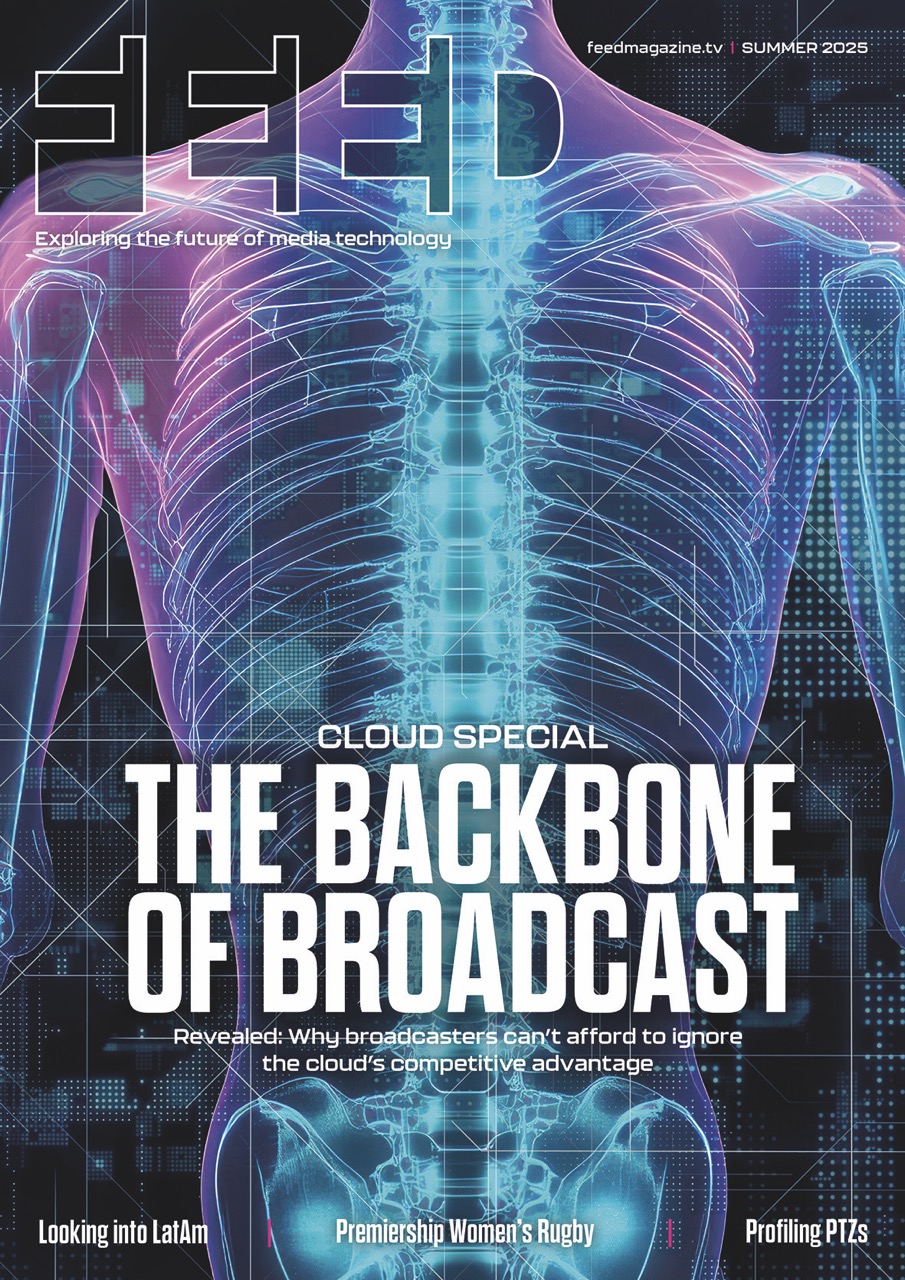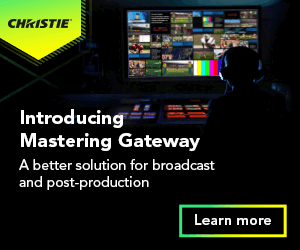Effortless Editing
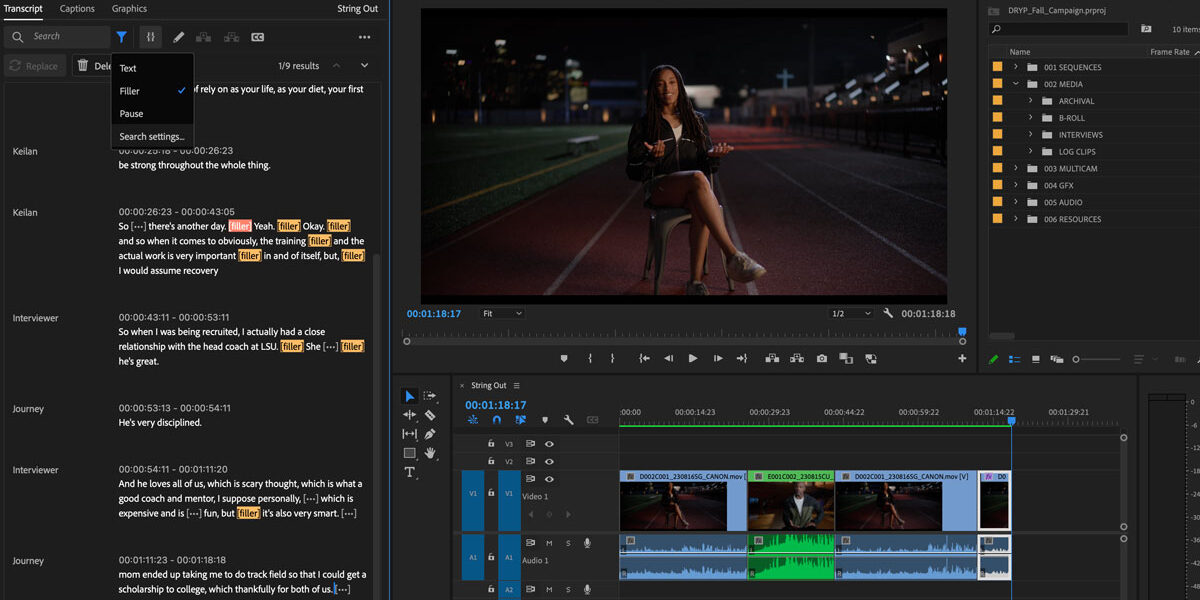
Posted on Oct 13, 2023 by FEED Staff
Whether it’s showing on the silver, small or smartphone screen, content creators can produce compelling visual narratives with Adobe Premiere Pro
Sponsored editorial
Editing tools have been endlessly streamlined over the past decade. With new enhancements now emerging from AI, it can be challenging to navigate the saturated editing market in this advanced era of technology.
At the same time, Adobe has, of course, become a household name within most creative sectors – from graphic design and publishing to photography and videography.
“Adobe Premiere Pro is the leading video editor application on the market,” begins Francis Crossman, senior product manager, Premiere Pro at Adobe. “We’re used by everyone, from Academy Award-winning filmmakers to YouTube content creators.”
AI-IFIED EDITING
“Back in May [2023], we released a text-based editing feature that’s powered by AI,” Crossman continues. “It uses artificial intelligence to transcribe your source material as it comes in, and lets you label different speakers to identify who’s speaking. Using text, you can then make edits within a sequence of clips.”
This allows creators to produce rough cuts, fast. It also lets editors auto-generate transcripts with speech-to-text, search the dialogue and edit the text to watch a story start to take shape.
“It’s a hugely powerful feature for beginners – but it’s also very useful for professional editors who have been editing their entire career, as it simplifies the process of editing dialogue-heavy pieces and makes it easy to find and remove filler words.”
Premiere Pro is packed with other AI features powered by Adobe Sensei technology, including colour match, auto ducking and morph cut. These aim to eliminate editing tedious tasks and allow you to spend more time being creative. “The improvements came from community feedback,” Crossman highlights. “One thing we’ve really doubled down on over the last few years is listening to our customers and implementing what they’ve asked for.
“Another bit of AI tech we’re bringing in is enhanced speech – closely linked to dialogue editing. It’s a function that fixes poorly recorded dialogue. An AI-powered model senses when there’s a voice and then isolates it, removing all of that background noise.”
CRYSTALLISED COLOUR CAPABILITIES
Premiere Pro comes with powerful video colour correction and grading tools. Users can automatically balance colours with AI, use professional colour wheels and curve controls to adjust all or part of a frame – and check results with built-in video scopes.
“Colour is two parts: art and science,” describes Crossman. “There’s an art and aesthetic to making it look nice, but then there’s the actual science of getting it done. We have a lot of options throughout the app, so we’ve added a settings panel that aggregates all the hard-to-find settings into one place.
“There’s a lot to take into account. The colour profile of the camera, the sort of camera you used – the list goes on. Now we’ve brought all of these into one settings panel, it’s going to help creators easily achieve a sophisticated level of colour.”
To learn more about Adobe Premiere Pro, head to adobe.com/uk